- check_circle Advancements
- check_circle Functions
- check_circle Loot Tables
- check_circle Predicates
- check_circle Recipes
- 556,366 views, 221 today
- 91,004 downloads, 26 today
Required Resource Pack
417
Enchantment+ overhauls the enchantment system by making them more accessible with resources, allowing items to be disenchanted, changing maximum level for each enchantment and adding its own custom enchantments to fulfill your needs.
1) Place down 5 redstone blocks as shown as in the video below.
2) Put water at the center of the blocks.
3) Throw the required item to convert:
• Diamond block --> Enchantment+ Table
• Written Book (Book and Quill) titled as "Enchantment+" --> Enchantment+ Guide
• Throw an existing item to update it, if possible. You no longer need to craft the item again!
![Enchantment+ [1.20.4] - New enchantments, disenchanting and more! Minecraft Data Pack](https://cdn.discordapp.com/attachments/864462520223793162/984424419814432829/How_to_obtain_Enchantment.gif)
Enchantment+ Table is the crafting table of the data pack.
Enchantment+ Guide is the guide book of the data pack.
Recipes and detailed information can be found inside.
For the data pack versions below 1.15:
• Combine red wool and book in vanilla crafting table to get Enchantment+ Guide.
• Combine red wool, crafting table and diamond block in vanilla crafting table to get Enchantment+ Table.
All custom enchantments now can be configured in the option menu. Click Option Menu in Enchantment+ Guide or simply run /trigger Enchantment+Menu command.
All options are saved for each player. You don't need to be an operator and you can freely change them according to your own preferences.
Option menu can be disabled by admins via Admin Menu.
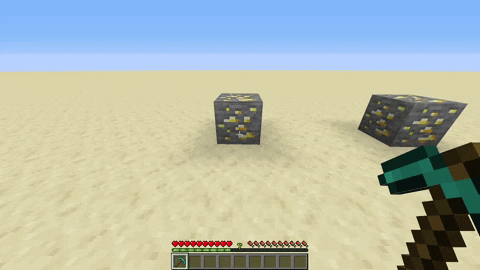
Installation
1) Choose your world in game > Edit > Open World Folder
2) Open datapacks folder in the opened window.
3) Put the downloaded data pack file (enchantment-plus-v3-1_1-20-4.zip) into this folder.
4) Join the world and run /reload command.
5) Enjoy!
• Current version is for Minecraft 1.20.4 . For previous versions, see Older Versions section below.
• It is recommended to use the data pack with the attached resource pack. The data pack will still work without the resource pack. However, the items added by the data pack will look different from what they are supposed to look and you won't be able to see the recipes in the guide book.
2) Open datapacks folder in the opened window.
3) Put the downloaded data pack file (enchantment-plus-v3-1_1-20-4.zip) into this folder.
4) Join the world and run /reload command.
5) Enjoy!
• Current version is for Minecraft 1.20.4 . For previous versions, see Older Versions section below.
• It is recommended to use the data pack with the attached resource pack. The data pack will still work without the resource pack. However, the items added by the data pack will look different from what they are supposed to look and you won't be able to see the recipes in the guide book.
How to obtain or update Enchantment+ Table and Enchantment+ Guide (Version 2.0 and above)
• Both the table and the guide can be bought from wandering traders.
By default, the items are limited to 8 per trader and chance of selling them is 100% (Can be configured)
• Both the table and the guide book will update themselves automatically when the data pack is updated.
![Enchantment+ [1.20.4] - New enchantments, disenchanting and more! Minecraft Data Pack](https://cdn.discordapp.com/attachments/984767380804739202/1096538431829581914/wandering_trader.png)
By default, the items are limited to 8 per trader and chance of selling them is 100% (Can be configured)
• Both the table and the guide book will update themselves automatically when the data pack is updated.
![Enchantment+ [1.20.4] - New enchantments, disenchanting and more! Minecraft Data Pack](https://cdn.discordapp.com/attachments/984767380804739202/1096538431829581914/wandering_trader.png)
How to obtain or update Enchantment+ Table and Enchantment+ Guide (Version 1.18 and below)
1) Place down 5 redstone blocks as shown as in the video below.
2) Put water at the center of the blocks.
3) Throw the required item to convert:
• Diamond block --> Enchantment+ Table
• Written Book (Book and Quill) titled as "Enchantment+" --> Enchantment+ Guide
• Throw an existing item to update it, if possible. You no longer need to craft the item again!
![Enchantment+ [1.20.4] - New enchantments, disenchanting and more! Minecraft Data Pack](https://cdn.discordapp.com/attachments/864462520223793162/984424419814432829/How_to_obtain_Enchantment.gif)
Enchantment+ Table is the crafting table of the data pack.
Enchantment+ Guide is the guide book of the data pack.
Recipes and detailed information can be found inside.
For the data pack versions below 1.15:
• Combine red wool and book in vanilla crafting table to get Enchantment+ Guide.
• Combine red wool, crafting table and diamond block in vanilla crafting table to get Enchantment+ Table.
Level X Enchantments and More
Now you can enchant your items up to level X! Combine same level enchantments on Enchantment+ Table to get higher level enchantment!
Admins are now able to set maximum level for each enchantment. Check Admin Menu for details!
![Enchantment+ [1.20.4] - New enchantments, disenchanting and more! Minecraft Data Pack](https://cdn.discordapp.com/attachments/984767380804739202/985311733927276614/book_enchants.gif)
Admins are now able to set maximum level for each enchantment. Check Admin Menu for details!
![Enchantment+ [1.20.4] - New enchantments, disenchanting and more! Minecraft Data Pack](https://cdn.discordapp.com/attachments/984767380804739202/985311733927276614/book_enchants.gif)
Disenchanting
Disenchant your items freely to use them on other items! You can disenchant both items and books.


Enchanting Items with Resources
You don't have enough experience but have many ores and stuff? Now you can use them to enchant items without needing any experience!


New Custom Enchantments
This data pack also adds many useful enchantments. Check them below!
Amplified Shot: Increases arrow damage by consuming additional arrows from player inventory.
Anti-Gravity: Makes arrows unaffected by gravity.
Autosmelt: Broken block will be smelted automatically.
Beheading: Killing a mob will have a chance to drop their head.
Cleaving: Getting a kill also damages nearby targets.
Deflect: Nullifies taken damage with a cooldown. Consumes 1 emerald from inventory per nullification.
Direct: Dropped items and experience orbs will be teleported to the player.
Experience Boost: Multiplies the amount of experience gained.
Eyes of Owl: Grants night vision.
Feeding Module: Feeds the player automatically, has saturation mode to bypass hunger amount.
Health Boost: Increases max health.
Heaven's Lightness: Grants slow falling.
Icy: Slows down the enemy by 60% and disables jumping for players.
Judgment Shot: Timely shot arrows gain increased damage as they travel in the air.
Lava Walker: Turns lava below the player's feet into basalt blocks.
Leaping: Increases jump height.
Lifesteal: Getting a kill heals the player.
Lumberjack: Breaking one log will also break all other adjacent logs, can also break the leaves.
Royal Guard: Blocking right before an incoming attack heals the player and cures negative effects.
Shadow Hunter: Lethal blow summons a hunter at the victims location that shoots at the nearest target.
Steadfast Spikes: Grants knockback resistance.
Stone Fists: Increases melee attack damage.
Thermal Plating: Grant fire resistance when all armor pieces are enchanted.
Traveler: Increases movement speed.
Unbreakable: Makes the item completely unbreakable.
Vein Miner: Breaking one block will break the whole vein, can also break certain blocks like clay.
Void Strike: Slash foes around with incredible speed, freezing and dealing massive damage.
Wide: Increases tool range including block breaking, stripping, pathing and tilling.
• When the bonus chest is enabled, a stone pickaxe with Vein Miner I and a wooden axe with Lumberjack I will be in the chest.
You can also remove them from items now. Check Enchantment+ Guide!
Amplified Shot: Increases arrow damage by consuming additional arrows from player inventory.
Anti-Gravity: Makes arrows unaffected by gravity.
Autosmelt: Broken block will be smelted automatically.
Beheading: Killing a mob will have a chance to drop their head.
Cleaving: Getting a kill also damages nearby targets.
Deflect: Nullifies taken damage with a cooldown. Consumes 1 emerald from inventory per nullification.
Direct: Dropped items and experience orbs will be teleported to the player.
Experience Boost: Multiplies the amount of experience gained.
Eyes of Owl: Grants night vision.
Feeding Module: Feeds the player automatically, has saturation mode to bypass hunger amount.
Health Boost: Increases max health.
Heaven's Lightness: Grants slow falling.
Icy: Slows down the enemy by 60% and disables jumping for players.
Judgment Shot: Timely shot arrows gain increased damage as they travel in the air.
Lava Walker: Turns lava below the player's feet into basalt blocks.
Leaping: Increases jump height.
Lifesteal: Getting a kill heals the player.
Lumberjack: Breaking one log will also break all other adjacent logs, can also break the leaves.
Royal Guard: Blocking right before an incoming attack heals the player and cures negative effects.
Shadow Hunter: Lethal blow summons a hunter at the victims location that shoots at the nearest target.
Steadfast Spikes: Grants knockback resistance.
Stone Fists: Increases melee attack damage.
Thermal Plating: Grant fire resistance when all armor pieces are enchanted.
Traveler: Increases movement speed.
Unbreakable: Makes the item completely unbreakable.
Vein Miner: Breaking one block will break the whole vein, can also break certain blocks like clay.
Void Strike: Slash foes around with incredible speed, freezing and dealing massive damage.
Wide: Increases tool range including block breaking, stripping, pathing and tilling.
• When the bonus chest is enabled, a stone pickaxe with Vein Miner I and a wooden axe with Lumberjack I will be in the chest.
You can also remove them from items now. Check Enchantment+ Guide!
Custom Enchantment Commands (Operator Only)
You also can use commands to enchant an item with a custom enchantment. Hold your item in your main hand and run this command (Version 1.11+):
/function enchantmentplus:enchant/<enchantment name>
For example, if you hold a pickaxe and run /function enchantmentplus:enchant/direct command, your pickaxe will be enchanted with Direct enchantment.
Don't forget that you can only use these commands if you are an operator or if the cheats are enabled on your world.
/function enchantmentplus:enchant/<enchantment name>
For example, if you hold a pickaxe and run /function enchantmentplus:enchant/direct command, your pickaxe will be enchanted with Direct enchantment.
Don't forget that you can only use these commands if you are an operator or if the cheats are enabled on your world.
Option Menu
All custom enchantments now can be configured in the option menu. Click Option Menu in Enchantment+ Guide or simply run /trigger Enchantment+Menu command.
All options are saved for each player. You don't need to be an operator and you can freely change them according to your own preferences.
Option menu can be disabled by admins via Admin Menu.
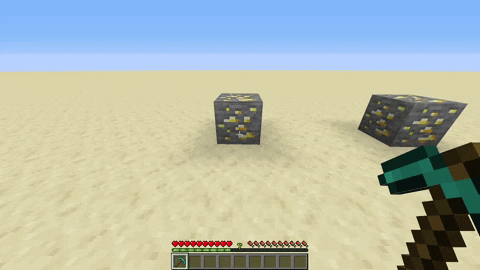
Admin Menu
Admins are now able to configure the data pack features with the use of admin menu. Enabling/disabling modules or editing maximum levels for enchantments can be done from here.
The menu can accessed with /function enchantmentplus:admin_menu command and requires
operator permissions.

The menu can accessed with /function enchantmentplus:admin_menu command and requires
operator permissions.

Uninstallation
If you want to uninstall the data pack properly, run this command (Version 1.10+):
/function enchantmentplus:uninstall
You can delete the data pack file after.
This will remove all the added scoreboard objectives and placed Enchantment+ tables in loaded chunks. If you know where the tables are, it is best to break them first. Then, uninstall the data pack.
/function enchantmentplus:uninstall
You can delete the data pack file after.
This will remove all the added scoreboard objectives and placed Enchantment+ tables in loaded chunks. If you know where the tables are, it is best to break them first. Then, uninstall the data pack.
Older Versions
All previous versions of the data pack can be found here.
Licence - You accept by downloading this data pack
• This work is licensed under the Creative Commons Attribution-NonCommercial-NoDerivatives 4.0 International. To view a copy of this license, visit here.
• An exception is made for video content, which can be monetized. However, video creators must give appropriate credit and provide a link to the license.
• An exception is made for video content, which can be monetized. However, video creators must give appropriate credit and provide a link to the license.
| Compatibility | Minecraft 1.16 |
| to | Minecraft 1.20 |
| Tags |
24 Update Logs
Version 3.1 - Minor Update : by Wyvernity 02/21/2024 10:02:00 pmFeb 21st
The data pack has been updated to Minecraft 1.20.4.
No other changes, just a quick version update :)
However, the update for 1.20.5 is huge and will be awesome!
No other changes, just a quick version update :)
However, the update for 1.20.5 is huge and will be awesome!
LOAD MORE LOGS
4689909
119





![Soul Orbs [1.20.4] - Capture mobs and release back anywhere! Minecraft Data Pack](https://static.planetminecraft.com/files/image/minecraft/data-pack/2022/471/15774859-banner_s.jpg)
![Enchantment+ [1.20.4] - New enchantments, disenchanting and more! Minecraft Data Pack](https://static.planetminecraft.com/files/image/minecraft/data-pack/2022/909/15767306-enchantmentplus-banner_s.jpg)
![Champions [1.19.3] - Stronger mobs with different loot! [Discontinued] Minecraft Data Pack](https://static.planetminecraft.com/files/image/minecraft/data-pack/2022/202/15776067-banner_s.jpg)
![Storage+ [1.19.3] - Infinitely Expandable Storage in 1 Block! [Discontinued] Minecraft Data Pack](https://static.planetminecraft.com/files/image/minecraft/data-pack/2022/565/15741696-storageplus-banner_s.jpg)
![Void Miners 1.16.2 - 1.16.5 [Discontinued] Minecraft Data Pack](https://static.planetminecraft.com/files/image/minecraft/data-pack/2021/110/13933267-thumbnail_s.jpg)

![Incendium [Now 1.20!]](https://static.planetminecraft.com/files/image/minecraft/data-pack/2022/351/15845671-incendiumcopy_s.jpg)
![Terralith [Now 1.20!]](https://static.planetminecraft.com/files/image/minecraft/data-pack/2022/187/15771926-terralithpmccopy_s.jpg)


![Sam's Trinkets [v0.3.1]](https://static.planetminecraft.com/files/image/minecraft/data-pack/2024/349/17708670-thumbnail_s.jpg)







Create an account or sign in to comment.
i use lunar client btw
I ran into some problems in my vanilla 1.20.1 server in Aternos. So I can see the items to trade with the wandering trader, and I can trade both the table and the guide. But the problem is that when I try to trade for the guide, my game just freezes for a few seconds before disconnecting me from the server with "Timed out" or "Connection reset" exceptions. When I come back, the guide turns into the book and 12 emeralds, which I used to trade for the guide. And another problem is that the enchanting table interface looks like the crafting table with black stained glass panes overlapping when I interact with it (I don't know if this is right or not). Can you help me to resolve the problems? Thank you in advance.
2) You are not supposed to see the glass panes. Install the resource pack.